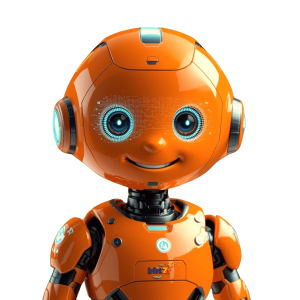Walking past your storefront, potential customers decide whether to step inside based on what they see. Your Google Business Profile works the same way - the photos and videos you share create that crucial first impression. Strong visuals tell your story and convince people to choose your business over competitors.
Why Visuals Matter on Your Profile
Pictures speak louder than words when customers search for local businesses. Research shows that business listings with photos get 42% more requests for driving directions and 35% more website clicks compared to those without photos. These numbers prove that good visuals directly lead to more customer visits.
But not just any photos will do. You need high-quality images that showcase your business properly. Think about it - if you're choosing between two restaurants and one has bright, appetizing food photos while the other has dark, blurry pictures, which would you pick? The same logic applies to your Google Business Profile.
Types of Visuals That Drive Customer Action
Cover Photo
Your cover photo appears prominently in search results and sets the tone for your entire profile. Choose an image that:
- Shows your business at its best
- Represents your main offering
- Looks professional and eye-catching
- Matches your brand style
For example, a coffee shop might use a warm, inviting shot of their café space with natural light streaming in and happy customers enjoying their drinks.
Logo
Your logo helps customers recognize your brand across different platforms. Make sure it's:
- High resolution and clear
- Properly sized (minimum 250x250 pixels)
- Consistent with your other marketing materials
- Easy to read at different sizes
Interior Photos
Interior shots help customers picture themselves in your space. Include photos that show:
- The overall layout and atmosphere
- Unique features or décor
- Seating arrangements
- Clean, well-maintained spaces
Businesses with interior photos receive significantly more engagement, as customers feel more confident visiting a place they can preview.
Exterior Photos
Help customers find your location easily with clear exterior shots:
- Your storefront during daytime
- Your building at night if you're open late
- Parking areas
- Entrance and signage
- Street view and landmarks
Product Photos
Show off what you sell with high-quality product images:
- Individual product shots
- Product collections or displays
- Items in use or being enjoyed
- New arrivals or seasonal items
According to research, businesses that regularly update their product photos see 520% more calls and direction requests.
Team Photos
Put faces to your business with team photos that:
- Show your staff in action
- Highlight customer service moments
- Feature team achievements
- Demonstrate professionalism
Best Practices for Business Profile Photos
Image Quality Standards
Follow these technical guidelines for best results:
- Format: JPG or PNG
- Size: Between 10KB and 5MB
- Resolution: At least 720px wide
- Aspect ratio: 3:2 for most photos
- Lighting: Bright and clear
- Focus: Sharp and well-defined
Photo Quantity
More quality photos mean more customer interest. Research shows businesses with over 100 images receive:
- 2,717% more direction requests
- 960% more search views
- 520% more calls
Regular Updates
Keep your visual content fresh by:
- Adding new photos weekly
- Removing outdated images
- Showcasing seasonal changes
- Highlighting special events
- Featuring new products or services
Video Content Best Practices
Videos offer an even more engaging way to showcase your business. Follow these guidelines:
Video Types to Include
- Welcome message from owners
- Virtual tour of your space
- Product demonstrations
- Customer testimonials
- Behind-the-scenes footage
- Event highlights
Technical Requirements
- Length: 30 seconds maximum
- Resolution: 720p minimum
- File size: Under 75MB
- Format: MP4
- Stable footage without shaking
- Clear audio if included
Photo Organization Tips
Help customers find what they're looking for by organizing your photos effectively:
Categories to Use
- Products & Services
- At Work
- Team
- Interior
- Exterior
- Food & Drink (for restaurants)
- Room/Suite (for hotels)
- Common Areas
- Events
Naming Conventions
- Use descriptive file names
- Include relevant keywords
- Add dates for seasonal content
- Specify locations if multiple branches
Creating Emotional Connection Through Visuals
Your photos and videos should tell your business story and connect with customers emotionally. Consider showing:
Customer Experience
- Happy customers using your products
- Positive interactions with staff
- Special moments (birthdays, celebrations)
- Before and after results
Community Involvement
- Local events participation
- Charity work
- Sponsorships
- Environmental initiatives
Behind the Scenes
- Product creation process
- Team training
- Quality control measures
- Preparation and setup
Common Visual Content Mistakes to Avoid
Don't let these mistakes hurt your profile's effectiveness:
Poor Quality Images
- Blurry or unfocused shots
- Bad lighting
- Unprofessional angles
- Low resolution
- Poorly cropped photos
Irrelevant Content
- Personal photos
- Unrelated subjects
- Stock photos that don't represent your business
- Outdated seasonal content
Missing Context
- No captions or descriptions
- Unclear purpose
- Lack of branding consistency
- Random assortment without organization
Mobile Optimization for Visuals
Most customers will view your profile on mobile devices, so optimize accordingly:
Mobile-First Approach
- Test how images appear on phones
- Ensure text is readable on small screens
- Check load times on mobile networks
- Verify video playback on different devices
Quick Loading Tips
- Compress images appropriately
- Use recommended file sizes
- Optimize file formats
- Remove unnecessary metadata