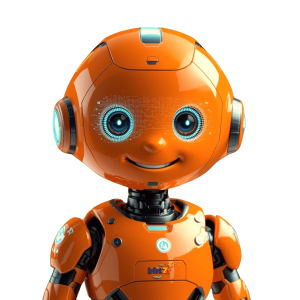Your phone buzzes with another notification: a new customer just found your business through Google Search. But how many others searched for businesses like yours today and didn't find you? Understanding your Google Business Profile's performance helps you answer these questions and make smart changes to attract more customers.
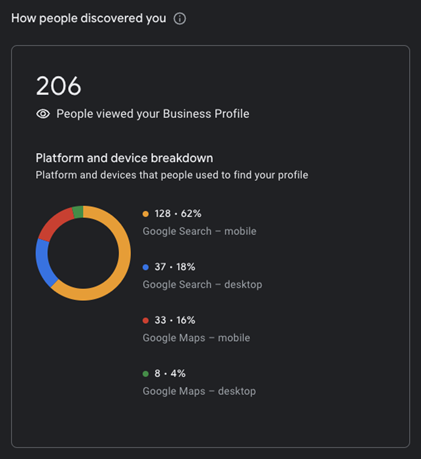
Understanding Your Profile's Key Metrics
Think of your Google Business Profile metrics like a report card for your local marketing efforts. These numbers tell you what's working and what needs improvement. Let's break down the most important metrics to track.
Search Performance
Your search metrics show how often people find your business on Google. Pay attention to:
- Direct Searches: When customers search for your business name
- Discovery Searches: When they find you while searching for products or services
- Branded Searches: When they search for brands related to your business
For example, if you run a coffee shop, direct searches might be "Main Street Coffee," while discovery searches could be "coffee shop near me." High discovery searches suggest you're reaching new potential customers who didn't know about your business before.
Customer Actions
These metrics show what people do after finding your profile:
- Phone calls
- Website visits
- Direction requests
- Messages
- Bookings
According to research, businesses that regularly track and optimize these metrics see 520% more customer actions than those who don't.
Accessing Your Performance Data
To check your profile's performance:
- Sign in to your Google Business Profile
- Click "Performance" in the menu
- Choose your desired date range (up to 6 months)
- View your metrics by day, week, or month
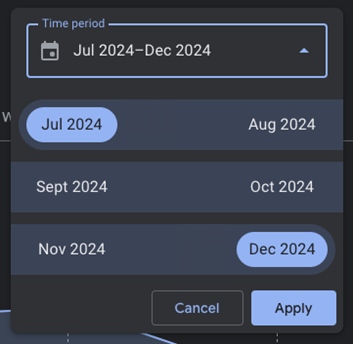
This data shows patterns in customer behavior and helps you spot trends. For instance, you might notice more searches on weekends or increased calls during certain hours.
Making Sense of Your Metrics
Raw numbers only tell part of the story. Here's how to interpret your data:
Search Insights
Look for patterns in when and how people find you:
- Which days get the most searches?
- What search terms lead people to you?
- How many searches convert to actions?
If you notice high searches but low actions, your profile might need better photos or more compelling descriptions to convince people to choose your business.
Customer Behavior Analysis
Study how customers interact with your profile:
- What percentage of viewers call your business?
- How many ask for directions?
- Which photos attract the most attention?
These insights help you understand what motivates customers to take action. For example, if many people view your menu but few visit your website, you might need to improve your website's appeal (Search Engine Land).
Using Insights to Improve Your Profile
Let's turn these insights into actions that boost your visibility and customer engagement:
Photo Performance
If your data shows low photo views:
- Add new, high-quality photos weekly
- Include different types of images (products, interior)
- Remove outdated or poor-quality photos
- Add captions to describe your images
Businesses with over 100 photos get 520% more calls and 2,717% more direction requests.
Search Optimization
When discovery searches are low:
- Update your business description with relevant keywords
- Add complete service and product lists
- Choose accurate business categories
- Keep your hours and information current
Customer Action Improvement
If customer actions need a boost:
- Add clear calls-to-action in your posts
- Ensure your contact information is correct
- Respond quickly to messages and reviews
- Share special offers and promotions
Tracking Competitor Performance
Understanding how you stack up against competitors helps refine your strategy:
Search Local Rankings
- Check your position for important keywords
- Monitor competitors' review counts and ratings
- Compare photo quantities and quality
Engagement Comparison
- Look at competitor post frequency
- Study their successful offers and promotions
- Note their response times to customer interactions
Creating a Performance Dashboard
Build a simple spreadsheet to track your key metrics monthly:
Metric | Previous Month | Current Month | % Change |
Total Searches | |||
Phone Calls | |||
Direction Requests | |||
Website Visits | |||
Review Count |
This helps you spot trends and measure improvement over time.
Setting Performance Goals
Based on your metrics, set realistic goals for improvement:
Monthly Goals Example:
- Increase discovery searches by 10%
- Boost direction requests by 15%
- Add 5 new high-quality photos
- Respond to all reviews within 24 hours
- Post weekly updates or offers
Common Performance Issues and Solutions
When your metrics show problems, try these fixes:
Low Search Visibility
- Update your business description with relevant keywords
- Add more services and products
- Post regular updates
- Encourage customer reviews
Few Customer Actions
- Improve photo quality and quantity
- Add special offers
- Make contact information more prominent
- Respond faster to messages
Poor Review Performance
- Ask satisfied customers for reviews
- Respond to all reviews promptly
- Address negative feedback professionally
- Share positive reviews in posts
Using Advanced Analytics Tools
While Google provides basic metrics, consider using additional tools for deeper insights:
Local Rank Tracking Tools
- Monitor position in local search results
- Track keyword performance
- Compare competitor rankings
Review Management Platforms
- Track review sentiment
- Manage responses efficiently
- Monitor competitor reviews
Photo Analytics Tools
- Track photo performance
- Compare visual content with competitors
- Identify most engaging image types
Your Google Business Profile performance data provides valuable insights for improving your local marketing strategy. By regularly checking your metrics, understanding what they mean, and making data-driven improvements, you can attract more customers and stand out in local search results. Remember to set clear goals, track your progress, and adjust your strategy based on what the numbers tell you.