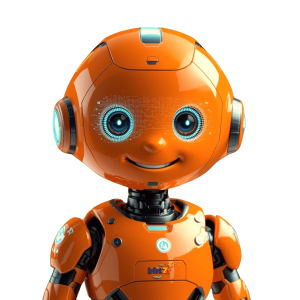Looking for your local coffee shop online, a potential customer finds your competitor instead. Why? They have a complete Google Business Profile, while yours sits empty and unnoticed. Let's fix that by building your profile from the ground up.
Setting Up Your Account
Before you can create your Google Business Profile, you'll need a Google Account linked to your business. Follow these steps to get started:
- Visit accounts.google.com/signup
- Choose "To manage my business" when asked about account purpose
- Use a professional email address connected to your business
- Complete the basic account setup process
Make sure to use an email address you check regularly - Google will send important updates and alerts to this account.
Adding Your Business to Google Maps
Now that you have your account ready, it's time to put your business on the map:
- Open Google Maps and sign in with your business account
- Click the menu icon (three lines) in the top-left corner
- Select "Add your Business"
- Enter your business name and check if it already exists
- If not found, click "Add your business to Google"
Choosing Your Business Type
Google offers three main business types. Pick the one that matches your operation:
- Storefront Business - You have a physical location customers visit.
- Service Area Business - You travel to customers or deliver services.
- Online-Only Business - You operate exclusively through the internet.
Your choice affects which features and options appear in your profile, so choose carefully.
Verifying Your Business
Verification proves to Google that your business is real and you're authorized to manage its profile. Google offers several verification methods:
Postcard Verification:
- Google mails a postcard with a verification code
- Usually arrives within 5 business days
- Enter the code in your profile to complete verification
Phone Verification:
- Available for some businesses
- Receive code via call or text
- Quick and simple process
Email Verification:
- Limited to certain business types
- Code sent to your business email
- Fastest verification method when available
Instant Verification:
- Available if you've verified your website with Google Search Console
- Immediate access to your profile
Most businesses will use postcard verification. While waiting for your code, you can still add information to your profile (Google Support, 2024).
Filling Out Basic Information
Your profile needs accurate, complete information to attract customers. Start with these essentials:
- Business Name: Use your exact legal business name
- Address: Provide your complete street address
- Service Area: Define where you serve customers
- Phone Number: Add your main business line
- Website: Link to your homepage or landing page
- Business Hours: Include regular and holiday schedules
Keep this information consistent across all your online listings. Different addresses or phone numbers on various platforms can confuse customers and hurt your local search rankings.
Adding Your Business Category
Your primary business category helps customers find you when searching for specific services. Choose carefully:
- Select the most specific category that fits your business
- Add additional categories if relevant
- Update categories if your business expands
For example, instead of just "Restaurant," you might choose "Italian Restaurant" or "Pizza Restaurant" to attract more specific searches.
Writing Your Business Description
Your business description tells your story and helps customers understand what makes you special. Follow these guidelines:
- Start with your most important information
- Use relevant keywords naturally
- Highlight unique features or services
- Keep it between 150-300 words
- Avoid promotional language
Example: "Your neighborhood coffee shop serving locally roasted beans since 2010. We offer fresh pastries baked daily, free WiFi, and comfortable seating for both quick stops and long work sessions."
Adding Photos and Videos
Visual content grabs attention and builds trust. Include these types of images:
- Logo: Your business logo for brand recognition
- Cover Photo: An appealing image representing your business
- Interior Photos: Show your space and atmosphere
- Exterior Photos: Help customers find your location
- Team Photos: Put faces to your business
- Product Photos: Showcase what you sell
Follow Google's image guidelines:
- Format: JPG or PNG
- Size: Between 10KB and 5MB
- Resolution: At least 720px wide
- Quality: Clear, well-lit, and professional-looking
Businesses with photos receive 35% more clicks to their websites and 42% more requests for driving directions.
Setting Up Additional Features
Make your profile more useful by enabling these features:
Messaging: Let customers contact you directly
Booking: Add appointment scheduling if relevant
Products: List items you sell with prices
Services: Describe what you offer
Questions & Answers: Add common customer questions
Attributes: Highlight features like:
- WiFi availability
- Outdoor seating
- Wheelchair accessibility
- Payment methods
Creating Your First Post
Start engaging with customers by creating a welcome post:
- Click "Add Update" in your profile
- Choose a post type (Update, Offer, Event)
- Add an eye-catching image
- Write clear, engaging text
- Include a call-to-action button
- Set an expiration date if relevant
Keep your posts fresh by sharing updates at least weekly. This shows Google and customers that your business is active and engaged (Google Support, 2024).
Double-Checking Your Work
Before publishing, review your profile for:
Accuracy: All information matches your other business listings
Completeness: No empty sections or missing details
Professionalism: Everything looks polished and professional
Mobile Display: Check how it appears on phones
Working Links: All buttons and links function correctly
Your Google Business Profile is now ready to attract local customers. Keep it updated with fresh content, respond to reviews promptly, and monitor your insights to understand what works best for your business. Remember, a complete profile is 70% more likely to attract location visits from potential customers.