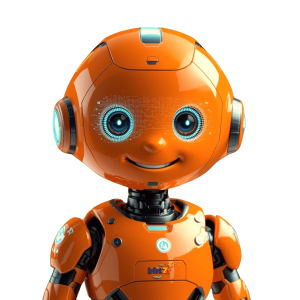Your local bakery sits ready to welcome customers, but online searchers can't find you. Why? Your Google Business Profile lacks the key details that make businesses visible and attractive to potential customers. Let's fix that by optimizing every important element of your profile.
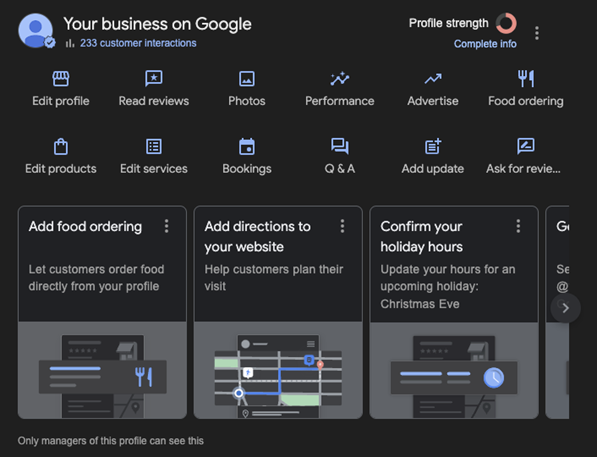
When you're optimizing your Google Business Profile, Google automatically recommends actions in the tabs under your dashboard. These recommendations guide you on what to fill out to complete the basic optimization of your profile based on its setup.
Core Business Information
The foundation of your Google Business Profile starts with accurate basic information. Getting these details right helps customers find and trust your business.
Business Name
Use your exact legal business name - no keywords or locations added. For example, use "Sarah's Bakery" instead of "Sarah's Best Downtown Bakery & Cafe." Adding extra words can get your listing suspended.
Address
Your physical location must be precise and consistent across all online platforms. Even small differences like "St." versus "Street" can confuse Google and hurt your rankings. If you serve customers at their location, you can hide your address but must set a service area.
Phone Number
Add your main business phone number - this should be a local number when possible. Mobile numbers work too, but avoid toll-free numbers as primary contact options since they seem less local.
Website URL
Link to your homepage or a specific landing page for local customers. Make sure this page loads quickly and works well on mobile devices since most searches happen on phones.
Business Hours
Be extremely accurate with your hours. Include:
- Regular operating hours for each day
- Special holiday hours
- Temporary changes due to events or renovations
According to research, profiles with complete and accurate basic information are 70% more likely to attract location visits.
Business Categories
Your primary category significantly impacts where you show up in search results. Choose carefully:
- Select the most specific primary category that describes your main business
- Add relevant secondary categories to capture other services
- Update categories if your business expands into new areas
For example, instead of just "Restaurant," you might choose "Italian Restaurant" or "Pizza Restaurant" as your primary category. You could then add "Caterer" or "Meal Delivery" as secondary categories if you offer those services.
Business Description
Your business description tells your story and helps customers understand what makes you special. Follow these guidelines:
- Start with your most important information
- Use relevant keywords naturally
- Highlight unique features or services
- Keep it between 150-300 words
- Focus on facts rather than promotional language
Example: "Your neighborhood coffee shop serving locally roasted beans since 2010. We offer fresh pastries baked daily, free WiFi, and comfortable seating for both quick stops and long work sessions."
Products and Services
List everything you offer to help customers find exactly what they need:
Products
- Add clear names and descriptions
- Include prices when possible
- Group similar items into collections
- Update regularly as inventory changes
Services
- List all services you provide
- Add detailed descriptions
- Include pricing if fixed
- Mention service areas if relevant
Attributes
Attributes tell customers specific features about your business. Select all that apply to help customers make informed decisions:
Accessibility
- Wheelchair accessible entrance
- Wheelchair accessible restroom
- Wheelchair accessible seating
Amenities
- Free WiFi
- Outdoor seating
- Parking availability
- Public restrooms
Health & Safety
- Mask required
- Staff wear masks
- Temperature checks
- Sanitization between visits
Payment Options
- Credit cards accepted
- Digital payments
- Cash only
- Contactless payment
According to Google data, businesses that fill out all relevant attributes receive 35% more clicks than those that don't.
Questions & Answers
The Q&A section gives you a chance to address common customer questions before they ask. Take control of this section by:
- Adding your own questions and answers
- Monitoring for new questions daily
- Providing detailed, helpful responses
- Updating answers as information changes
Popular questions to answer:
- Do you offer parking?
- Are reservations required?
- What payment methods do you accept?
- Do you have vegetarian options?
- Is there outdoor seating?
Opening Hours Optimization
Your opening hours need special attention because they directly affect customer visits:
Regular Hours
- Set exact opening and closing times
- Include any mid-day breaks
- Note different weekend hours
Special Hours
- Holiday schedules
- Seasonal changes
- Event-related adjustments
- Temporary changes
Additional Hours Info
- Kitchen closing times (for restaurants)
- Happy hour times
- Delivery hours
- Drive-thru hours
Menu (For Food Businesses)
If you run a restaurant or food service business, your menu needs careful optimization:
- Add all menu items with descriptions
- Include prices
- Organize items into categories
- Update seasonal items
- Mark popular dishes
- Note dietary options (vegetarian, gluten-free, etc.)
Service Areas
For businesses that travel to customers or deliver:
- Define your primary service area
- List specific neighborhoods or cities you serve
- Set distance limits if applicable
- Note any minimum order requirements
- Include delivery fees or travel charges
Appointment Links
If you take appointments or reservations:
- Add booking links
- Connect scheduling software
- Note lead time requirements
- Include cancellation policies
- Mention any booking fees
Special Features
Depending on your business type, optimize these special features:
Hotels
- Check-in/check-out times
- Room types
- Amenities list
- Pet policies
Restaurants
- Cuisine types
- Dress code
- Reservation policy
- Private dining options
Retail
- Return policy
- Fitting rooms
- Gift wrapping
- Special orders
Regular Updates
Keep your profile fresh with regular updates to these elements:
- New photos (at least monthly)
- Special offers or promotions
- Event announcements
- Holiday hours
- Menu changes
- Service updates
Businesses that update their profiles weekly see 350% more views than those who rarely update.
Profile Verification
Complete Google's verification process to unlock all features:
- Choose your verification method:
- Postcard (most common)
- Phone
- Instant verification
- Follow verification instructions exactly
- Enter verification code promptly
- Keep verification information secure