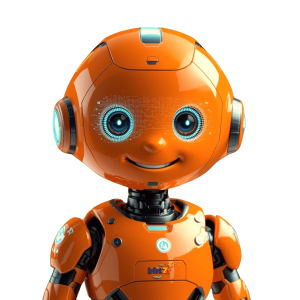Your phone buzzes with a notification - another customer just left a review on your Google Business Profile. Whether it's a glowing 5-star rating or a scathing complaint, how you handle that review can make or break your business reputation. Let's master the art of review management to turn feedback into fuel for growth.
Why Reviews Matter More Than Ever
Think about your own shopping habits. Before trying a new restaurant or service, you likely check the reviews first. You're not alone - 84% of people trust online reviews as much as personal recommendations from friends and family. Your potential customers do the exact same thing before choosing your business.
But here's something surprising - a perfect 5-star rating isn't always best. A few less-than-perfect reviews can actually make your business appear more authentic. Customers understand that no business is perfect, and seeing how you handle criticism often matters more than the criticism itself.
Setting Up Your Review Management System
Before diving into specific responses, you need a solid system to track and manage reviews effectively. Here's how to build one:
Assign Responsibility
- Choose who will monitor reviews (owner, manager, or team member)
- Set clear guidelines for response timing
- Create a process for escalating serious issues
Use Management Tools
- Install review monitoring software to track all platforms
- Set up email alerts for new reviews
- Create a dashboard to organize reviews by rating and urgency
Create Response Templates
- Draft basic templates for common situations
- Include spots to personalize each response
- Update templates regularly based on what works
Responding to Positive Reviews
Happy customers who take time to leave positive reviews deserve your attention. A thoughtful response can turn them into loyal advocates for your business. Follow these steps:
Respond Quickly
Thank the customer within 24-48 hours. Quick responses show you value their feedback.
Be Personal
Use the customer's name and reference specific details from their review. Instead of "Thanks for your review," try "Thanks Sarah, we're so glad you enjoyed our homemade pasta!"
Add Value
Share related information they might find helpful:
- Mention upcoming events
- Suggest complementary products
- Invite them back with new offerings
Keep It Brief
Limit positive review responses to 2-3 sentences. You want to show appreciation without overwhelming the conversation.
Handling Negative Reviews
Negative reviews feel personal, but they're actually opportunities to showcase your customer service. Here's your action plan:
Take a Deep Breath
Never respond when you're feeling emotional. Wait at least an hour to clear your head.
Acknowledge the Issue
Start with a sincere apology and show you understand their frustration. For example:
"I'm very sorry to hear about your experience with our delivery service. We pride ourselves on punctuality, and we clearly fell short."
Move the Conversation Offline
Provide contact information to resolve the issue privately:
"Please email me directly at owner@business.com so we can make this right. I'm personally committed to resolving this for you."
Follow Up
Once resolved, ask if they'd consider updating their review. Many customers appreciate the effort and will revise their rating.
Crafting Professional Review Responses
Your responses should follow these guidelines to maintain professionalism:
Do:
- Thank the reviewer for their feedback
- Stay positive and solution-focused
- Provide specific next steps
- Use proper grammar and spelling
- Keep responses concise
Don't:
- Get defensive or make excuses
- Share private customer information
- Argue about facts or opinions
- Use automated responses
- Ignore the review
Encouraging More Reviews
More reviews mean more credibility. Try these tactics to generate authentic reviews:
Time Your Requests Right
Ask for reviews when customers are most satisfied:
- Right after a positive interaction
- When they make a repeat purchase
- After receiving compliments
- Following successful problem resolution
Make It Easy
- Send direct links to your review page
- Create step-by-step instructions
- Offer multiple platform options
- Follow up with gentle reminders
Train Your Team
- Teach employees when to ask for reviews
- Provide scripts and talking points
- Share success stories and feedback
- Reward team members who generate reviews
Using Reviews for Business Growth
Reviews provide valuable insights to improve your business. Analyze them regularly to:
Identify Patterns
Look for common themes in feedback:
- Frequently mentioned problems
- Most appreciated features
- Staff members who stand out
- Peak times for issues
Make Strategic Changes
Use review data to guide improvements:
- Adjust staffing levels
- Update training programs
- Modify products or services
- Enhance customer communication
Track Progress
Monitor how changes affect review sentiment:
- Average rating trends
- Comment themes
- Response effectiveness
- Resolution rates
Dealing with Fake or Unfair Reviews
Sometimes you'll face reviews that seem unfair or suspicious. Here's how to handle them:
Verify Authenticity
- Check customer records
- Look for patterns in reviewer history
- Document suspicious activity
Report Violations
If a review violates platform guidelines:
- Flag it for removal
- Provide evidence
- Follow up with support
Respond Professionally
Even with suspicious reviews:
- Stay calm and factual
- Address any valid points
- Maintain your professional tone
Building a Review-Rich Culture
Make review management part of your business DNA:
Create Review Guidelines
- Response timeframes
- Tone and language standards
- Escalation procedures
- Quality control checks
Train All Staff
- Everyone should understand:
- How reviews impact business
- Their role in generating reviews
- Proper response protocols
- When to escalate issues
Celebrate Successes
- Share positive reviews with the team
- Recognize staff mentioned in reviews
- Track improvement metrics
- Use reviews in marketing materials