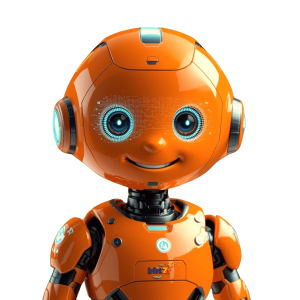Your phone buzzes with a message from a potential customer asking about your holiday sale. Meanwhile, another customer just saw your latest Google Post about new products arriving. These tools - Google Posts and Messaging - give you direct ways to connect with customers and share your offers right where they search for your business.
Making the Most of Google Posts
Think of Google Posts as your free billboard on Google Search and Maps. When customers look for businesses like yours, your posts appear alongside your business listing, letting you share updates, offers, and news that catch their attention.
Types of Posts That Drive Action
Google gives you several post types to choose from, each serving a specific purpose:
Updates: Share general news about your business
- New product launches
- Changes in services
- Company announcements
- Behind-the-scenes glimpses
Offers: Promote special deals and discounts
- Holiday sales
- Limited-time promotions
- Seasonal specials
- Loyalty rewards
Events: Tell people about upcoming happenings
- Grand openings
- Special celebrations
- Workshops or classes
- Product demonstrations
Businesses that regularly use Google Posts see higher engagement and more customer interactions compared to those who don't post at all.
Creating Posts That Get Noticed
Your posts compete with countless others for customer attention. Follow these guidelines to make yours stand out:
Use Strong Visuals
- Include bright, clear photos
- Keep images relevant to your message
- Maintain consistent brand style
- Show products in use when possible
Write Compelling Copy
- Start with attention-grabbing headlines
- Keep text short and focused
- Include key details upfront
- Use action words that motivate
Add Clear Calls-to-Action
Every post should tell customers what to do next:
- "Shop Now" for product promotions
- "Book Now" for appointments
- "Learn More" for detailed information
- "Call Now" for immediate contact
According to Pluspoint, posts with clear calls-to-action get 35% more engagement than those without.
Timing Your Posts for Maximum Impact
Posting regularly keeps your business visible, but timing matters too:
Weekly Schedule
- Post 2-3 times per week minimum
- Space posts evenly throughout week
- Avoid posting multiple times daily
- Remove outdated content promptly
Best Times to Post
- Early morning (7-9am) for commuters
- Lunch hours (11am-1pm) for browsers
- Evening (6-8pm) for planners
- Weekends for leisure searchers
Using Google Messaging Effectively
Google Messaging lets customers contact you directly through your Business Profile. It's like having a customer service desk right on Google.
Setting Up Messaging
- Turn on messaging in your profile settings
- Set up automatic welcome messages
- Choose notification preferences
- Set business hours for responses
Best Practices for Message Management
Response Time
- Answer within 24 hours maximum
- Aim for faster responses during business hours
- Use auto-replies when unavailable
- Set realistic response expectations
Message Content
- Keep responses professional but friendly
- Provide complete information
- Use templates for common questions
- Include next steps or actions
Businesses responding within 4 hours see 40% higher customer satisfaction rates.
Combining Posts and Messaging for Better Results
Make your posts and messages work together:
Strategy 1: Drive Message Engagement
- Create posts about new products
- Encourage questions via messaging
- Respond quickly with detailed info
- Track conversion rates
Strategy 2: Use Messages to Inspire Posts
- Note common customer questions
- Create posts addressing these topics
- Include messaging CTA for more info
- Monitor engagement patterns
Promoting Offers Effectively
Your special offers need the right mix of timing, messaging, and follow-up:
Creating Compelling Offers
Structure Your Offer
- Clear value proposition
- Specific timeframe
- Simple redemption process
- Obvious next steps
Example Format: "Get 25% off all winter boots this weekend only! Message us to reserve your size or visit our store. Sale ends Sunday at 8pm."
Tracking Offer Performance
Monitor these metrics to improve future promotions:
- Post views and clicks
- Message inquiries
- Redemption rates
- Customer feedback
Offers with specific end dates get 47% more engagement than open-ended promotions.
Managing Customer Interactions
Keep conversations productive and professional:
Do:
- Answer questions completely
- Stay positive and helpful
- Provide accurate information
- Follow up when needed
Don't:
- Ignore messages
- Give unclear answers
- Share private information
- Make promises you can't keep
Tips for Special Events and Seasonal Promotions
Make your event posts stand out:
Pre-Event Posts
- Announce early
- Share details gradually
- Build excitement
- Encourage questions
During Event
- Post live updates
- Share photos/videos
- Highlight special moments
- Answer questions promptly
Post-Event
- Thank attendees
- Share highlights
- Collect feedback
- Preview next events
Building Long-Term Engagement
Create a posting and messaging strategy that keeps customers coming back:
Content Calendar Ideas
- Monthly specials
- Seasonal updates
- Customer spotlights
- Behind-the-scenes peeks
- Tips and advice
- New product previews
Engagement Builders
- Ask questions in posts
- Run polls through messaging
- Share customer success stories
- Celebrate milestones
- Thank loyal customers
Businesses posting at least weekly see 520% more customer actions than those posting monthly.
Your Google Posts and Messages give you powerful tools to connect with customers where they already look for businesses like yours. Use them consistently, respond promptly, and track what works. Soon you'll build a steady stream of engaged customers eager to hear what you'll share next.